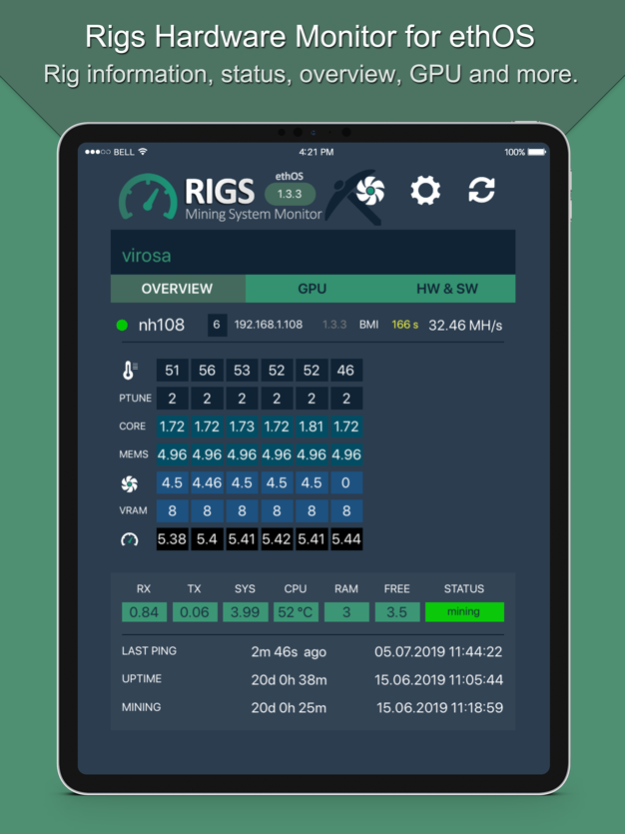Monitor for ethOS 1.1
Continue to app
Free Version
Publisher Description
It is necessary to control principally the temperature of your hardware to prevent overheating. Show every main hardware values of ethOS linux. Check your mining hardware
Monitor for ethOS - Mining System Monitor
It is necessary to control principally the temperature of your hardware to prevent overheating. This is what makes this app - show every main hardware values of ethOS linux distribution. Check your mining hardware in your mobile.
FEATURES
- you can add up to 5 accounts (xxxxxx.ethosdistro.com)
Dashboard
- list of all servers (rigs)
- status of rigs
- IPs
- total hashrate of rig - all GPUs per rig (MH/s)
- temperature of GPUs in Celsius
- versions of OS
- last seen of rig
- mining time
- total GPUs
- total Hashrate for all GPUs of all rigs
- hashrate per GPU, hashrate per Rig
- miner software info
Detail page
- info about GPUs temp
- powertune info
- core info
- memory speed info
- fans info
- votage info
- hashrate per GPU (1.0.7 above)
- GPUs bios info
- driver info
- vram info
- sysload
- create time
- CPU temperature
- total of RAM
- Free disk space
Hardware info
- motherboard type
- bios version
- hardisk info
- connected display resolution
- network card info
- display resolution
Jul 24, 2019
Version 1.1
Ads for non-paying users, remove ads button
About Monitor for ethOS
Monitor for ethOS is a free app for iOS published in the System Maintenance list of apps, part of System Utilities.
The company that develops Monitor for ethOS is 0A1.EU. The latest version released by its developer is 1.1.
To install Monitor for ethOS on your iOS device, just click the green Continue To App button above to start the installation process. The app is listed on our website since 2019-07-24 and was downloaded 1 times. We have already checked if the download link is safe, however for your own protection we recommend that you scan the downloaded app with your antivirus. Your antivirus may detect the Monitor for ethOS as malware if the download link is broken.
How to install Monitor for ethOS on your iOS device:
- Click on the Continue To App button on our website. This will redirect you to the App Store.
- Once the Monitor for ethOS is shown in the iTunes listing of your iOS device, you can start its download and installation. Tap on the GET button to the right of the app to start downloading it.
- If you are not logged-in the iOS appstore app, you'll be prompted for your your Apple ID and/or password.
- After Monitor for ethOS is downloaded, you'll see an INSTALL button to the right. Tap on it to start the actual installation of the iOS app.
- Once installation is finished you can tap on the OPEN button to start it. Its icon will also be added to your device home screen.